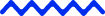There’s a reason so many teams feel burned out dealing with policy updates and paperwork: it’s chaos behind the scenes. You’ve got one team chasing client documents, another trying to fix a data error for weeks, and someone else digging through old emails to figure out why a renewal didn’t go through.
It’s not that people aren’t working hard. It just means that the system itself is broken.
Manually managing policies just doesn’t cut it anymore. Not with the number of policies most agencies are handling today. The more you try to scale without fixing this, the worse it gets.
And no, you don’t need a fancy “tech transformation” to sort this out. In most cases, what you need is basic automation and the right people to set it up. You could even outsource the heavy lifting and let someone else deal with the daily grind.
In this post, we’ll break down what’s going wrong with traditional policy management, how automation actually helps, how to start fixing it, and where outsourcing fits in with all this.
Common challenges in policy management
Let’s go through some of the stuff that causes the most pain:
- Data entry mistakes: Whether it’s client info, policy numbers, or billing data, people are adding more and more data into systems. That’s asking for mistakes.
- Communication gaps: A small change in one place doesn’t always make it to the other systems or departments. And then you’ve got conflicting info.
- Version confusion: Some data lives in spreadsheets, some in an old portal, and some in email threads from last year. Good luck piecing that together when you’re in a rush.
- Changing compliance: Insurance regulations don’t sit still. Manually keeping up with them is a full-time job.
- Time management: From issuing policies to sending reminders, everything moves slower than it should, and clients notice.
You can patch these problems with more meetings and Excel sheets, but it’s like taping over a leak in a boat. It holds for a while, until it doesn’t.
What changes when you automate your policy processing services
Alright, let’s skip the buzzwords and just talk real. When you automate parts of policy management, here’s what actually happens:
The boring, repetitive stuff? Gone.
Think of things like renewal notices, document generation, and policy updates. Once set up, they happen on their own.
Less back-and-forth.
Systems talk to each other. You don’t have to manually copy info from one place to another and hope nothing gets messed up.
Faster service.
Clients don’t have to wait three days for a simple change or certificate. It’s handled the same day, sometimes within minutes.
Fewer mistakes.
If your data moves automatically between steps, there’s less room for human error.
A clearer view of what is going on.
You know what’s been sent, what’s pending, and what needs attention, without chasing someone for a status update.
So yeah, the benefits of automation aren’t just about “efficiency” or “optimization.” It’s about giving your team back their sanity and giving clients a better experience.
How to automate policy management
You don’t need to tear everything down and rebuild from scratch. You can automate parts of your policy workflow in small steps. Here’s how most teams do it:
- Map your current workflow: Which tasks are taking way longer than they should be? Start there.
- Pick the right tools: You don’t need to replace your entire system. Just find tools that connect with what you already have.
- Automate the obvious stuff: Things like document creation, renewal notices, or data syncs. Pick the tasks you repeat the most.
- Test and tweak: Don’t flip the switch across the board. Set it up in one area, test it, and make adjustments.
- Train your team: People need time to trust the system. Once they see it works, they’ll stop clinging to spreadsheets.
Workflow automation for policy management isn’t about going all-in from day one. It’s about fixing the small problems that add up to big headaches.
Get More Insights Over Here! All You Need to Know About the Top 5 Policy Management Software
How outsourcing fits in policy management
Now, maybe you don’t have the time or the staff to even start this process. That’s where outsourcing helps.
It’s not about “saving money.” It’s about getting people who already know how to do this, set up workflows, run daily tasks, manage updates, and handle exceptions, so your team doesn’t have to figure it out the hard way.
A good outsourcing partner doesn’t just “take over the work.” They bring experience. They’ve done this before, probably dozens of times. So, while you’re learning how to use automation, they’re already running it.
Plus, you don’t have to worry about hiring or training new staff. The outsourcing partner takes care of that. Just tell them what your workflow looks like, and they’ll help you clean it up.
Why automation isn’t optional anymore
If you’re still juggling policy management manually, you already know how frustrating it can be. The errors, the delays, the constant chasing.
Automating insurance policy management isn’t a luxury. It’s a way to stop burning time on stuff that doesn’t need human hands anymore. And when you combine smart automation with experienced outsourcing support, you get the best of both: less stress for your team, faster service for your clients, and fewer fires to put out every day.
At FBSPL, we help insurance businesses standardize their workflow and set up practical automation that actually works. If you’re looking to simplify your policy management without hiring a full tech team, we’re here to help.
Let’s talk about what’s slowing you down, and how to fix it. Reach out to us today