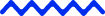Policy management in insurance entangles a string of tasks and commitments, from policy issuance to renewal and cancellations. When policies are perfectly administered, they lead to:
- PowerDMS - Creating a 360º view of your insurance operations data
- PolicyHub - Pioneering digital transformation in insurance
- DocTract - Keeping pace with the regulatory change
- Xoralia - Automating and streamlining the entire policy life cycle
- DynamicPolicy - Simplifying policy management features and encouraging collaborations
- Practices That You Must Follow Before You Sign Up for a Policy Management Software
- Looking for an alternative?
- Better financial management and resource allocation
- Lower risk of misunderstanding and disputes
- Higher client satisfaction and retention
- Descending chances of data breaches
- Quicker claim resolutions and many more
Thus, to establish an effortless policy governance, insurers prioritize policy management software over traditional methods. This is owing to the fact that software not only delivers the convenience of scalability and flexibility but also follows customer behavior and risk trends, pitching in for informed business strategies.
While realizing the significance of policy management software is obvious, choosing one that aptly aligns with business requirements is not very self-evident.
Moreover, with an array of options available, each claiming to be better, finding the best fit can be demanding. Hence, in this blog, we will talk about:
- The top 5 policy management software
- Pros and cons of policy management systems
- Best practices one should follow before signing up for a policy management solution
- The most promising alternative
Let's discuss.
PowerDMS - Creating a 360º view of your insurance operations data
It is a secured cloud-based repository that empowers enterprises to manage and control documents in a structured way. Widely used in organizations that require rigorous compliance and operational consistency, it is suitable for both small and large establishments.
Key features
- Let users create and edit policy documents. Supports various file formats and provides templates to ensure standardization
- Keeps document versions to track changes
- Supports automated workflows for policy review and approval processes
- Offers mobile-friendly access and a centralized repository
- Equipped with integration capabilities, audit, and compliance support
- Have reporting tools that monitor policy acknowledgment rates and track compliance metrics
Pros
- Automates many aspects of policy organization
- Enables organization meet regulatory requirements and industry standards
- Improves communication and understanding of policies and procedures among professionals
- Suitable for both small businesses and large enterprises
- Saves time and resources
Cons
- Pricing is relatively high
- The mobile experience can be less robust for some users
- New users may find its interface a bit complex
PolicyHub - Pioneering digital transformation in insurance
It is an advanced insurance management system built to cater to policy management, claims processing, customer relationship management, and compliance needs.
Key features
- Informative dashboards
- Offers a defensible compliance program
- Includes feature for policy-related training
- Presents powerful reporting and analytics capabilities
Pros
- Minimum end-user training is required
- Can be customized to meet specific business needs
- Comes with dedicated technical support
- Promotes transparency
Cons
- Collecting and implementing user feedback can be slow
- Managing user permissions can be complex
- May struggle with large database
DocTract - Keeping pace with the regulatory change
Designed to manage the entire policy life cycle for organizations of any size, this cloud-based solution offers an intuitive, configurable interface that minimizes training time and complexities.
Key features
- Schedule documents for retention or deletion based on pre-defined rules
- Regularly creates backups of data
- Supports various document formats and conversions
- Gives users permissions to apply digital signatures to documents
- Provides interactive training modules and resources
Pros
- Multiple layers of protection and a robust recovery system
- Sends automated reminders for critical tasks such as contract renewals and document review
- Authorizes users for detailed access control
Cons
- Need for more customized reporting options
- Initial set-up and configuration can be time-consuming
- Doesn't offer an offline mode
- Limited integration capabilities
Xoralia - Automating and streamlining the entire policy life cycle
Built for SharePoint, Teams, and Microsoft 365, this policy management software addresses challenges in managing documents, keeping policies updated, training employees, and ensuring compliance.
Key features
- Automates workflows, reminders and reporting
- Tagging and filtering of documentation
- Uncomplicated attestation
- Quiz creator
Pros
- Centralized policy library
- User-friendly
- Achieve compliance and minimize risk
- Reduces policy management time
- Fast installation time
Cons
- Pricing might be high for small businesses and startups
- Mobile version is not as effective as desktop version
- Tracking compliance can be tedious
- Limited customization options
DynamicPolicy - Simplifying policy management features and encouraging collaborations
It is a cloud-based solution designed to manage the policy lifecycle through version control, collaborations, and certification tracking. Also, with multi-language support, it allows users to maintain their brand visibility by configuring the platform with their brand logos, colors, and language.
Key features
- Tools facilitating internal and external audits
- Supports compliance with ISO standards
- Advanced reporting and analytics capabilities
- HIPAA-compliant and active dashboard
- Policy metadata management
Pros
- Reduces consulting hours, printing expenses, and manual processes
- Monitors policy compliance and reduces legal risk
- Speeds up policy development with templates
- Meets international and regulatory standards
- Offers comprehensive policy repository
Cons
- Lacks efficiency in selecting document audiences individually
- The high learning curve for advanced features
- Customization options are limited
- Inconvenient attachment uploads
Practices That You Must Follow Before You Sign Up for a Policy Management Software
As mentioned, with an array of choices available, selecting software that aligns perfectly with your organization’s goals and objectives can be daunting. Below are a few practices that guide you through an informed decision.
Start by conducting an internal audit
Points to consider:
- Know the pain points of your existing policy management system
- Involve stakeholders from various departments in the decision-making process
- Take into account the changes your organization will undergo in the future
Identify features that are must-haves
Points to consider:
- Define your core requirements
- Prioritize data security and privacy
- Examine the software's integration capabilities
- Estimate the level of customer support and training provided by the vendor
Gather comprehensive information
Points to consider:
- Research different vendors and their offerings
- Read user reviews and testimonials
- Seek industry peers and professional points of view
- Go through case studies and success stories
- Request demo or trial sessions
Compare different policy management software
Points to consider:
- Make a detailed list of the most essential features
- Compare how each software handles policy distribution
- Assess the software's customization options
- Review the software's scalability
Evaluate the long-term cost
Points to consider:
- Learn the pricing structure of each software
- Ask about maintenance and support expenses
- Check if there are any hidden charges involved
Looking for an alternative?
In case you wish to avoid the expenses associated with purchasing and maintaining insurance management software, then outsourcing can be a preferred alternative.
With outsourcing, you get:
- Flexibility to scale operations up or down without any additional charges
- Rid of the risks associated with technology failures, data breaches, or compliance issues
- Faster implementation and operationalization compared to the time that might have taken internally
- Predictable operational costs with fixed contracts
- Industry best practices and experience
To learn more, please click here.