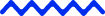“A practical guide to updating outdated systems, standardizing operations, and staying competitive.”
- Why modernize? The big picture
- What makes an agency “Legacy”?
- Challenges legacy agencies face
- Current Workflow Audit & Gap Analysis
- Selecting the right technologies
- Benefits of workflow modernization
- Step-by-step modernization process
- Best practices to keep things smooth
- Compliance, security & risk management
- Future scope of workflow modernization
- Agile: the smart way to redesign workflows
- How outsourcing can help
- Tracking success: what to measure
- Dealing with pushback
- Cost-benefit analysis of modernization
- Scalability and future-proofing
- Keeping the momentum going
- The road ahead: your modernization journey starts now
For many legacy insurance agencies, holding on outdated systems and manual processes has become more of a liability than a safety net. While these traditional workflows may have once ensured consistency, they now create bottlenecks, hinder scalability, and fall short in meeting the expectations of today’s digital-first clients. Paper trails, siloed departments, and disjointed software systems aren’t just inefficient, they’re costing agencies time, money, and valuable customer relationships.
The pressure to adapt is mounting. Modernizing insurance workflows is no longer optional, it’s essential to survive and compete. Agencies that fail to streamline risk losing ground to tech-savvy competitors and Insurtech startups.
This guide dives deep into why legacy agencies need to modernize their workflows, how to do it effectively, and what pitfalls to avoid. Whether you’re an insurance agency looking to simplify operations or a decision-maker curious about insurance workflow modernization, this guide is your roadmap to success.
Why modernize? The big picture
Picture this: a client wants a quote, but your team’s stuck faxing forms or digging through spreadsheets. Meanwhile, your competitor’s got an app that spits out quotes in seconds. That’s the reality for legacy agencies; those stuck with old-school ways of doing things. Insurance workflow modernization is about swapping out those outdated methods for slick, tech-driven processes that save time and make clients happy.
Why does it matter? Because the insurance game’s changing fast. Customers want instant service, whether it’s checking a policy on their phone or filing a claim in a snap. If you’re not keeping up, you’re losing ground. Plus, modern systems cut down on errors, save cash, and let your team focus on what really matters, building relationships with clients.
Outsourcing can be a game-changer here. Instead of trying to build a shiny new system from scratch, you can lean on experts who already know the ropes. They bring the tech, the know-how, and the speed, so you can focus on running your agency. It’s like hiring a pit crew to get your car race-ready without you touching a wrench.
| What’s in It for You? | Why Outsource? |
|
|
What makes an agency “Legacy”?
So, what’s a legacy agency? It’s not just about being old-school, it’s about being weighed down by processes that don’t cut it anymore. Think insurance agencies that still rely on paper forms, ancient software, or systems that don’t talk to each other. These setups might’ve worked back in the day, but they’re a drag on efficiency now.
Signs you’re a legacy agency
- Old tech: Running on software that’s older than your newest hire.
- Paper piles: Still dealing with stacks of forms or manual data entry.
- Siloed teams: Your claims folks don’t talk to your underwriters without a dozen emails.
- Change-averse culture: Your team’s skeptical about new tools or ways of working.
- High costs: You’re spending too much time and money on basic tasks.
If your agency’s still faxing documents or juggling multiple systems to process a claim, you’re probably in legacy territory. The good news? Recognizing this is the first step to fixing it. By spotting where your insurance agency workflow is falling short, you can zero in on what needs to change.
Challenges legacy agencies face
Legacy agencies are like houses-built decades ago, solid foundations but plagued by outdated systems. Here’s what holds them back:
- Ancient tech: Many agencies run on software from the dial-up era. These systems are slow, crash often, and don’t play nice with modern tools, making data sharing a headache.
- Manual overload: Staff waste hours on repetitive tasks like entering data or chasing approvals across departments. It’s a productivity killer and a morale buster.
- Compliance struggles: Regulations keep changing, but old systems can’t keep up. This leaves agencies vulnerable to fines or security breaches.
- Tight budgets: Modernization sounds great, but funding it feels impossible when you’re already scraping by on limited resources.
- Change resistance: Long-time employees often cling to familiar ways, making it tough to roll out new processes without pushback.
These hurdles create a cycle of inefficiency, where agencies are stuck fixing problems instead of moving forward. Breaking free requires a clear plan and the right tools.
Current Workflow Audit & Gap Analysis
Before you upgrade, you need to know what’s broken. Think of a workflow audit as a diagnostic check for your agency’s operations. Here’s how to tackle it:
- Map the chaos: Lay out every process, how forms get filled, how data moves, where delays pile up. Get your team to spill the beans on what drives them nuts, like systems that freeze or steps that feel pointless.
- Spot the gaps: Compare your setup to what a modern agency looks like. Are reports taking days because your database is ancient? Is client data scattered across platforms? These are gaps begging for fixes.
- Dig into tech: Check if your tools are outdated or incompatible. A CRM that takes ten clicks to find a client’s info is a gap, not a feature.
- Prioritize fixes: Not everything needs an overhaul at once. Rank gaps by impact, say, digitizing forms over revamping minor reports, to focus your efforts.
This process gives you a clear picture of what’s working, what’s not, and where to start. It’s your roadmap to modernization.
Selecting the right technologies
Choosing tech is like picking the right tool for a job; it has to fit just right. Here’s what to consider:
- Focus on needs: Don’t chase trendy software. Need faster data access? Go for cloud-based platforms. Want less manual work? Automation tools can handle repetitive tasks.
- Play nice with existing systems: Pick tools like ERPs or CRMs that integrate smoothly with what you’ve got, avoiding costly replacements.
- Keep it simple: User-friendly interfaces are a must. If your team needs a manual to log in, adoption will tank.
- Lock down security: Any tech must meet standards like GDPR or HIPAA. Look for encryption and multi-factor authentication to keep data safe.
- Think long-term: Choose scalable solutions that won’t be outdated in a few years. Test them in small doses before going all-in to avoid expensive mistakes.
Smart tech choices set your agency up for efficiency and growth without breaking the bank.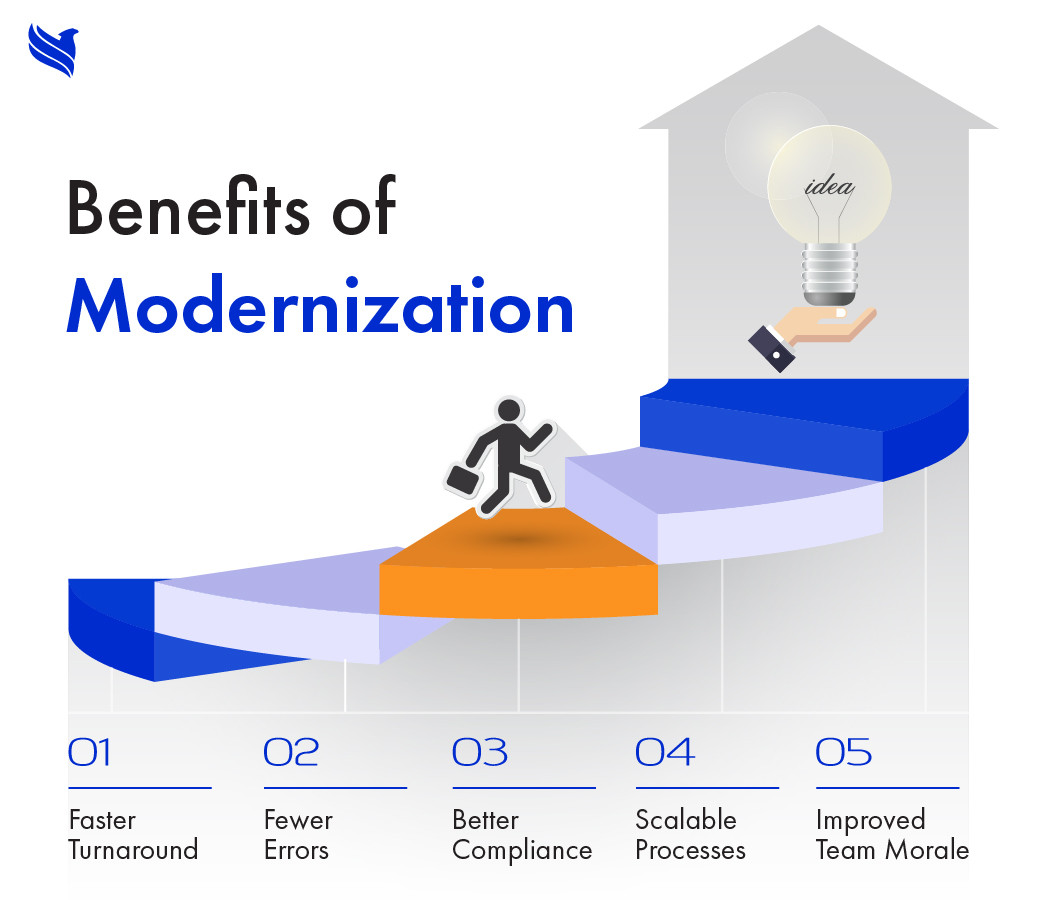
Benefits of workflow modernization
Upgrading your workflows is like trading in a flip phone for a smartphone, everything gets easier. Here’s why it’s worth it:
- Time savings: Automation zaps repetitive tasks like data entry or report generation, freeing your team for bigger priorities like client strategy.
- Cost cuts: Cloud systems ditch expensive on-site servers, and fewer errors mean less money spent on fixes. Agencies often see 20-30% cost reductions post-modernization.
- Better teamwork: Real-time data sharing breaks down department silos. Teams can collaborate seamlessly, even from home, boosting morale and output.
- Happier clients: Faster responses and smoother services, think instant updates instead of mailed forms, improve client satisfaction and loyalty.
- Easier compliance: Modern tools track regulations automatically, reducing the risk of penalties or breaches.
- Future-proofing: A modern setup makes your agency agile, ready to pivot when new challenges or opportunities hit.
These benefits aren’t just nice-to-haves, they’re the difference between thriving and barely surviving in a fast-moving world.
Step-by-step modernization process
Modernizing an agency’s workflows is a big lift but breaking it down into clear steps makes it manageable. Here’s a detailed workflow modernization checklist to get you there:
- Secure leadership support: Get your bosses on board first. Show them hard numbers, how much time or money outdated systems cost. Without their buy-in, your plan’s dead in the water.
- Audit current processes: Map every workflow, from client intake to reporting. Ask staff where they’re stuck, maybe it’s a slow database or endless paperwork. Use tools like process mapping software to visualize bottlenecks.
- Analyze gaps: Compare your setup to top-performing agencies. If your reports take days while others take hours, that’s a gap. Pinpoint where tech, skills, or processes fall short.
- Define clear targets: Set specific goals, like cutting report time by 50% or digitizing all forms. Measurable targets keep everyone aligned and motivated.
- Research and select tech: Look for cloud-based tools, automation software, or integrated systems like ERPs. Test options with trials to ensure they fit your needs and budget.
- Plan the rollout: Create a timeline, say, three months for testing, six for full implementation. Assign roles so everyone knows their part. Start with a pilot project to iron out kinks.
- Train your team: Offer hands-on workshops and cheat sheets. Make training ongoing to ease fears and build confidence in new tools.
- Integrate systems: Ensure new tech syncs with existing tools. Work with vendors to avoid data silos or compatibility issues.
- Track progress: Use KPIs like processing speed or error rates to measure success. Check in monthly to tweak what’s not working.
- Engage external help: Partner with outsourcing firms for specialized tasks like tech setup or compliance. They bring expertise and save you time.
This step-by-step approach keeps modernization focused, practical, and tailored to your agency’s unique needs.
Best practices to keep things smooth
Nobody wants a modernization project that feels like ripping off a Band-Aid. Here’s how to keep disruptions to a minimum.
Tips for a painless transition
- Talk it up: Keep your team and clients in the loop about what’s changing.
- Start small: Test new workflows in one area before going all-in.
- Lean on outsourcing: Let vendors handle the techy stuff to save time.
- Invest in training: Make sure your team’s confident with new tools.
- Test everything: Run trials to catch glitches before they cause trouble.
- Stay flexible: Be ready to adjust your plan based on feedback.
For example, an agency updating its claims process might start with a small team, get their input, and then roll it out to everyone else.
Compliance, security & risk management
Modernizing doesn’t mean skimping on safety. Legacy agencies handle sensitive data, so here’s how to keep things tight:
- Stay compliant: Pick tools with built-in features for regulations like HIPAA or GDPR, like automated audit logs. Non-compliance can mean hefty fines.
- Lock down data: Use platforms with strong encryption and multi-factor authentication. Regular security audits catch weak spots before they’re exploited.
- Train staff: Teach your team to spot phishing emails or follow secure protocols. Human error is often the biggest risk.
- Backup everything: Regular, secure backups prevent data loss from crashes or attacks. Test restores to ensure they work.
- Monitor risks: Use modern systems to flag anomalies, like unusual login attempts. A proactive approach keeps threats at bay.
A secure, compliant setup protects your agency and builds trust with clients, ensuring modernization doesn’t come at the cost of safety.
Future scope of workflow modernization
The road ahead for agencies is exciting but demands staying sharp. Here’s what’s coming:
- AI and automation: Tools like predictive analytics or AI chatbots will handle routine tasks, letting staff focus on strategy. Over 60% of agencies plan AI investments by 2027.
- Low-code platforms: These let non-techies build custom apps fast, making agencies more agile without huge IT budgets.
- Hybrid work tools: Expect advanced collaboration platforms with features like virtual whiteboards to support remote teams.
- Tighter cybersecurity: As threats evolve, AI-driven defenses will become standard, catching hacks before they hit.
- Sustainability push: Green tech, like energy-efficient servers, will matter as agencies face pressure to become eco-friendly.
To stay ahead, keep training staff and auditing tech regularly. Falling behind means slipping back into “legacy” mode.
Agile: the smart way to redesign workflows
An agile approach can make workflow modernization way less daunting. It’s about breaking things down into small, manageable chunks.
How to go agile
- Work in bursts: Tackle changes in short cycles, like two-week sprints.
- Check in daily: Quick team huddles to keep everyone on track.
- Test as you go: Try out new workflows and tweak them after each cycle.
- Listen up: Get input from your team and clients at every step.
- Keep improving: Use feedback to make workflows better each time.
Agile keeps things flexible, so you can adapt fast and get it right.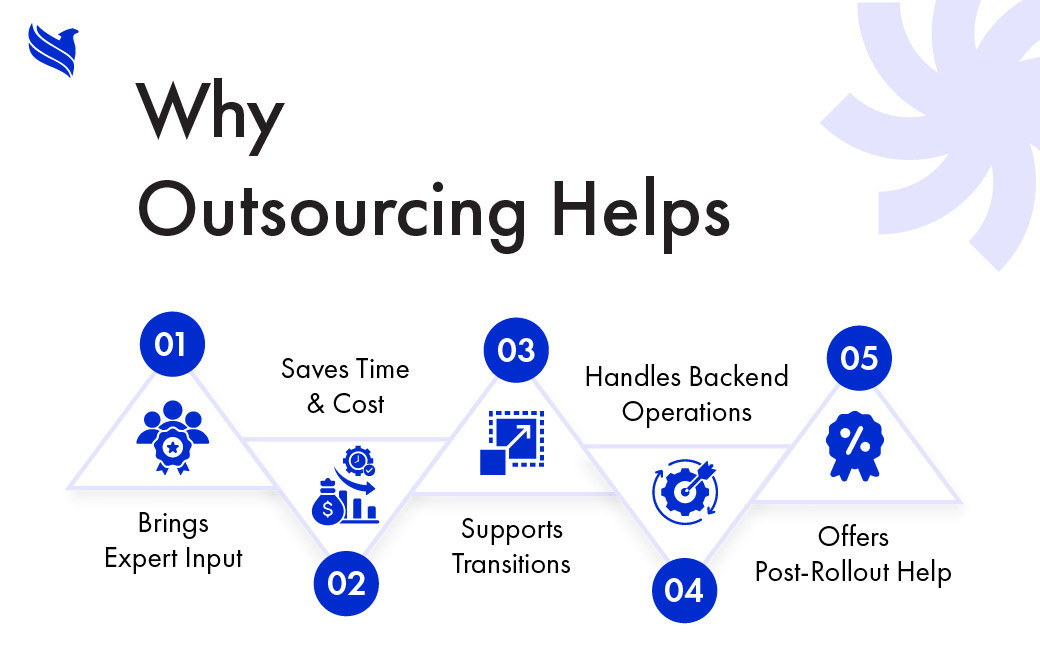
How outsourcing can help
Outsourcing is like calling in a pro to renovate your house, you get quality work without the stress. Here’s how it helps:
- Expert know-how: Outsourcing firms bring deep knowledge of modern tech, from cloud setups to automation, saving you from costly guesswork.
- Cost savings: Hiring specialists for specific projects is often cheaper than full-time staff or buying pricey software outright.
- Fresh perspective: External experts spot inefficiencies your team might miss, like redundant steps or outdated tools.
- Scalable support: Need help with a one-off migration or ongoing maintenance? Outsourcing lets you scale up or down as needed.
- Compliance and security: Vendors stay current on regulations and cybersecurity, ensuring your systems meet standards without your micromanaging.
For example, an outsourcing partner can handle a CRM upgrade or train your team, letting you focus on core work. It’s a smart way to modernize fast and stay lean.
Tracking success: what to measure
How do you know if your insurance platform modernization is working? Keep an eye on these metrics.
Key metrics to watch
- Speed: How fast are you processing claims or quotes?
- Accuracy: Are errors dropping?
- Client Happiness: What’s the feedback from customer surveys?
- Team Efficiency: How much time are you saving on repetitive tasks?
- Cost Savings: Are you spending less on operations?
- Growth: Are you seeing more new clients or renewals?
For example, we aim to cut claims processing time by 25% within six months. That’s a clear win you can measure.
Dealing with pushback
Change can freak people out, especially in agencies used to doing things a certain way. Here’s how to get everyone on board.
Winning over your team
- Show the upside: Explain how new tools make work easier and clients happier.
- Get them involved: Let your team have a say in the process.
- Train well: Give hands-on sessions to build confidence.
- Celebrate wins: Share early successes to keep the vibe positive.
- Listen to worries: Address concerns, like job security, head-on.
For example, hold a demo to show how a new tool saves time, and you’ll see less resistance.
Cost-benefit analysis of modernization
Modernizing isn’t cheap, but the payoff can be huge. Here’s a quick look at the cost-benefit analysis for insurance workflow modernization.
| What you’ll spend | What you’ll gain |
|
|
For example, dropping $50,000 on a new system might save you $100,000 a year in labor costs. That’s a no-brainer.
Scalability and future-proofing
Your modernized workflows need to handle growth and keep up with the future.
How to stay scalable
- Pick cloud-based tools that can handle more work as you grow.
- Go for modular systems you can add features to.
- Work with vendors who keep their tech up to date.
- Plan for trends like AI or blockchain in insurance.
A scalable insurance company workflow might use AI to predict client needs, setting you up for whatever’s next.
Keeping the momentum going
Modernization isn’t a one-and-done deal. Here’s how to keep your workflow sharp.
Staying on track
- Keep training: Teach your team about new features regularly.
- Watch metrics: Check KPIs to spot areas for improvement.
- Stay current: Adopt new tech as it comes out.
- Listen to your team: Use their feedback to keep workflows relevant.
- Partner up: Work with vendors to stay ahead of trends.
For example, check in every few months to see how your workflows are holding up and make tweaks as needed.
The road ahead: your modernization journey starts now
Modernization doesn’t mean tossing out everything you’ve built. It means upgrading the engine under the hood while still driving forward. Legacy agencies have industry experience and client trust, what they often lack is the agility that modern workflows provide.
If you’re not sure where to start, or if your internal resources are stretched thin, you don’t have to tackle this alone. That’s where FBSPL comes in. We help legacy agencies rethink, rebuild, and refresh their workflows with minimal disruption and maximum efficiency. From process audits to post-implementation support, we guide you every step of the way.
Get in touch with FBSPL today to start your workflow transformation.