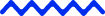Data migration might not sound like the most glamorous part of a digital strategy, but it’s often one of the most critical. Whether you're upgrading systems, moving to the cloud, or merging business units, data migration ensures the backbone of your operations.
But what triggers this process? What makes businesses go through the effort of shifting their entire data infrastructure?
In this blog, we break down the key reasons businesses choose to migrate data, explore the core requirements for success, highlight the benefits and advantages, and unpack the common challenges that come along for the ride.
Data migration definition
In simple terms, data migration is the process of transferring data from one system or environment to another. This might involve moving data from on-premises servers to the cloud, switching software vendors, or consolidating databases after a merger.
But making no mistakes, data migration is more than a copy-paste job. It involves complex considerations around data formats, integrity, governance, security, and user accessibility.
What triggers data migration?
Data migration is typically triggered by significant organizational changes such as system upgrades, cloud adoption, or digital transformation initiatives. It also becomes necessary during mergers, acquisitions, or divestitures when data must be consolidated or separated. Some other common triggers for data migration are:
1. Digital transformation initiatives
Digital transformation is no longer a luxury, it’s a survival strategy. As companies pivot toward automation, AI, and cloud-first infrastructures, they often find that their legacy systems can’t keep up. Data migration enables these modernization efforts by shifting essential business data into newer, more capable platforms that support advanced analytics, mobility, and smooth integrations.
2. System upgrades or replacements
Sometimes, systems simply outgrow their usefulness. Maybe your current CRM lacks the integrations your sales team needs, or your ERP has reached an end-of-life. To adopt more agile, scalable, or feature-rich platforms, your business must transfer relevant data into the new environment, ensuring minimal disruption and full functionality.
3. Mergers and acquisitions
Business consolidation leads to data fragmentation. When two companies merge or one acquires another, each brings its own data repositories, formats, and policies. Data migration plays a critical role in integrating these disparate systems, enabling unified reporting, standardized operations, and a single source of truth.
4. Cloud adoption
More businesses are ditching traditional data centers in favor of the flexibility, scalability, and cost-efficiency offered by the cloud. Whether it's a public, private, or hybrid cloud model, data migration is essential to moving operations and storage off-premises.
5. Regulatory compliance
Data privacy laws and industry regulations often necessitate structural changes to how and where data is stored. Migrating to compliant systems helps organizations avoid hefty fines and reputational damage while ensuring secure and legal data handling practices.
6. Performance and efficiency improvements
Outdated systems can slow down workflows and frustrate users. Migrating to faster, more intuitive platforms allows teams to work more efficiently, minimizes delays, and improves customer satisfaction through quicker response times.
Requirements for data migration
A seamless data migration doesn’t just happen, it’s carefully engineered. Here’s what you need in place:
1. Clear migration goals
Start with the “why.” Define your objectives: Are you aiming for cost savings, better performance, improved compliance, or something else? Clear goals help shape the migration strategy and align stakeholders.
2. Thorough data assessment
You must understand what data you have, where it lives, its format, its quality, and whether it’s still relevant. This step often includes identifying and eliminating redundant, obsolete, or trivial (ROT) data.
3. Proper data mapping
Establish how fields in the source system translate to the destination system. This prevents mismatches, lost relationships, or misinterpretations of data fields post-migration.
4. Reliable tools or partners
Choose robust migration software or work with experienced third-party experts. Specialized tools can handle transformations, validations, and error handling more efficiently than manual efforts.
5. Data backup & contingency plans
Before any data is moved, create a full backup. This safety net protects your business from potential data loss or corruption during the transition.
6. Testing & validation
After migration, validate data integrity through rigorous testing. Run parallel systems, verify reports, and conduct user acceptance testing (UAT) to ensure the new setup works flawlessly.
Benefits of data Migration
Data migration offers several key benefits, including increased operational efficiency, enhanced data accuracy, and advanced security. It enables organizations to move away from outdated legacy systems, reduce operational costs, and leverage the scalability and flexibility of cloud-based platforms. Here are some benefits of data migration:
1. Boosted operational efficiency
Modern platforms automate routine tasks, streamline workflows, and reduce manual errors, freeing up time and resources for innovation.
2. Enhanced data accuracy
Migrating data often involves scrubbing and standardizing records. Cleaner data means better decisions, improved forecasting, and more effective customer engagement.
3. Scalability for growth
New systems are typically built with growth in mind. They allow you to scale up storage, users, and capabilities without a complete overhaul.
4. Cost reduction
Cloud platforms reduce capital expenses on hardware and offer pay-as-you-go models. Efficient data structures also lower storage and maintenance costs.
5. Advanced security
Modern systems come with built-in encryption, access control, and audit trails—essential for keeping sensitive data safe and meeting compliance mandates.
Data migration challenges to overcome
Even with the best tools and intentions, data migration has pitfalls. Here’s what to prepare for:
1. Downtime and disruption
Depending on the approach, migrating large volumes of data can cause downtime. A well-planned strategy ensures a minimal impact on business operations.
2. Data loss or inaccuracy
Incomplete transfers, corrupted files, or mismatched formats can lead to serious issues. Rigorous testing and validation are essential to avoid costly mistakes.
3. Integration issues
New systems may not “speak the same language” as your legacy ones. This can require middleware, API development, or custom configuration to bridge the gap.
4. Underestimated complexity
Migration timelines and budgets often balloon due to unanticipated challenges. Hidden dependencies, data cleanup needs, or regulatory requirements can increase scope mid-project.
5. User resistance and training needs
Employees comfortable with old systems may resist change. Providing adequate training, support, and communication is key to adoption and productivity.
Migrate to a better future today!
Data migration is more than just a tech project; it’s a strategic move. If your systems are holding you back, your data is scattered, or your team is spending more time troubleshooting than innovating, it might be time for an upgrade.
The secret to a successful migration lies in planning, preparation, and partnering with the right people. When done right, data migration not only improves how you manage data, but it also transforms how you do business.
At FBSPL, we don’t just migrate data, we transform it into a streamlined, future-ready asset. So, whether you're switching systems, scaling up, or embracing the cloud, we make the transition smooth, secure, and stress-free. Get in touch with us today to start your hassle-free data migration journey!