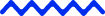Running a business in 2025 is like trying to drink from a firehose of data, there’s just so much of it! From customer clicks to supply chain logs, every corner of your operation is spitting out numbers. The trick is turning that mess into something useful, and that’s where business intelligence (BI) automation comes in. Think of it as your trusty sidekick, crunching numbers and whipping up reports so you don’t have to.
Whether you’re diving into Power BI automation or considering business intelligence outsourcing, this blog’s got you covered. We’ll break down the challenges, the must-have tools, a step-by-step modernization process, and why outsourcing BI might just be your secret weapon. Let’s dive in.
What challenges do businesses face?
Let’s be honest, data can be a headache. Here’s what businesses are wrestling with:
- Data overload: You’ve got spreadsheets, databases, and apps all screaming for attention. Sifting through it manually? Good luck.
- Manual processes: Hand-typing reports or copying data is a recipe for mistakes. One wrong digit, and your sales forecast is toasted.
- Skill gaps: Not every company has a team of BI wizards ready to build fancy dashboards. Most folks are just trying to keep the lights on.
- Integration issues: Your CRM doesn’t talk to your inventory system, and your marketing data lives on another planet. Getting a clear picture is tough.
- Scalability: As your business scales, so does the data. Without the right setup, you’re stuck playing catch-up.
BI automation is like a superhero swooping in to save the day. It streamlines the grunt work, so you can focus on the big picture. But to make it work, you need the right tools and maybe a little outside help.
What are business intelligence tools used for?
So, what are business intelligence tools actually good for? They’re like a Swiss Army knife for your data, helping you tackle all sorts of tasks:
- Performance monitoring: Track sales, customer retention, or how fast your warehouse is moving, all in real time.
- Forecasting and planning: Use past data to predict what’s coming, like spotting trends for next quarter’s budget.
- Customer insights: Figure out what your customers love (or hate) to fine-tune your marketing or improve their experience.
- Operational efficiency: Spot bottlenecks, like why your deliveries are always late, and fix them fast.
- Compliance and risk management: Keep an eye on regulations or risks, so you’re not caught off guard.
With BI automation, these tasks happen without you lifting your finger. For example, it can refresh your data, build reports, and ping your team with updates, keeping everyone in the loop.
Step-by-step process for BI automation
Ready to bring your BI game into 2025? Here’s a practical, step-by-step guide to modernizing your setup without losing your mind:
1. Assess your current setup
Take a hard look at what you have. What data sources are you using? Are you drowning in manual spreadsheets or outdated software? Map out where your data lives, CRM, ERP, marketing platforms, and identify gaps, like systems that don’t talk to each other. This is your starting point.
2. Define your goals
What do you want BI to do for you? Maybe it’s automating weekly sales reports or spotting trends in customer behavior. Be specific, clear goals help you pick the right tools and avoid shiny distractions. For example, if real-time dashboards are your jam, BI automation might be your best bet.
3. Choose the right tools
Pick tools that match your needs and budget. BI is great for Microsoft fans and offers killer automation features. Tableau shines for flashy visuals, while Qlik Sense is awesome for digging into data relationships. Test a few to see what clicks on your team. Pro tip: Start small with a trial to avoid buyer’s remorse.
4. Integrate your data
Connect your tools to your data sources. Most modern BI tools can pull from databases, cloud apps, and APIs. Make sure your data flows smoothly into one place for a unified view. If you’re using Power BI, its connectors for Azure, Salesforce, and even Google Sheets make this a breeze.
5. Automate workflows
Set up automation to save time. Schedule data refreshes, automate report generation, and create alerts for key metrics (like when sales dip below a threshold). For instance, Power BI automation lets you schedule daily data pulls and email reports to your team without lifting a finger.
6. Train your team
Get everyone up to speed. Modern BI tools are user-friendly, but a little training goes a long way. Focus on self-service features so your team can build their own reports. Many tools, like Tableau, offer online tutorials, or you can bring in an expert for a quick workshop.
7. Test and tweak
Roll out your BI setup in phases. Start with one department, like sales or marketing, and test the waters. Gather feedback, fix bugs, and tweak your dashboard. This iterative approach keeps things manageable and ensures you’re not overhauling everything at once.
8. Monitor and scale
Keep an eye on how your BI system performs. Are your reports accurate? Is automation saving time? As your business grows, scale up by adding new data sources or features. Tools like Power BI and Looker are built to handle growth without breaking a sweat.
This process isn’t a one-and-done deal; it’s about building a system that evolves with you. Take it step by step, and you’ll have a slick BI setup in no time.
BI tools you need to know in 2025
The BI world is buzzing with tools that make automated business intelligence easier than ever. Here’s the scoop on the top players for 2025:
1. Microsoft Power BI
Affordable, integrates with Microsoft’s suite, and Power BI automation is a game-changer for scheduling reports and refreshing data. It’s got AI tricks like anomaly detection, too.
Perfect for: Automating sales dashboards for teams spread across the globe.
2. Tableau
Stunning visuals and a drag-and-drop interface that even non-techies can handle. It plays nice with cloud platforms like AWS.
Perfect for: Building customer behavior dashboards for your marketing crew.
3. Qlik Sense
Its associative engine lets you explore data connections in a way that feels like magic. Plus, it’s flexible for cloud or on-premises setups.
Perfect for: Digging into supply chain data to spot inefficiencies.
4. Looker (Google Cloud)
Built for the cloud, it’s a beast for embedding analytics into apps and works seamlessly with Google BigQuery.
Perfect for: Adding analytics to customer-facing apps.
Why outsourcing BI can turn this around
Let’s face it, not every company has the time or know-how to build a BI empire from scratch. That’s where business intelligence outsourcing comes in clutch. By tapping into business intelligence outsourcing services, you get:
- Expert brains: Outsourcing pros know tools like Power BI and Tableau inside out, so you don’t have to train a team from the ground up.
- Save cash: Hiring full-time data nerds is pricey. Outsourcing BI lets you pay for what you need without overhead.
- Grow easy: As your data needs explode, outsourcing partners can scale your BI setup without missing a beat.
- Quick wins: Experts can get your system up and running fast, so you’re not waiting months for insights.
- Focus on what matters: Let the pros handle the data while you focus on running your business.
Imagine a retail biz drowning in manual reports. An outsourcing partner could use Power BI automation to pull data from your POS, e-commerce, and inventory systems, delivering slick dashboards that update daily. When picking up a partner, go for someone with a solid track record, industry know-how, and a focus on keeping your data safe.
Your next steps to BI success
Data’s only as good as what you do with it, and BI automation is your ticket to making sense of the chaos. From tackling data overload to streamlining reports, tools like Power BI, Tableau, and Qlik Sense are your best friends in 2025. Follow the modernization steps we laid out, and you’ll be crunching numbers like a pro. If setting it all up feels like too much, business intelligence outsourcing can take the weight off your shoulders. With outsourcing, you get expertise and efficiency without hassle.
Ready to take your BI game to the next level? Contact FBSPL today to explore how our business intelligence outsourcing services can transform your data into a superpower. Let’s make your business smarter, faster, and ready for 2025.