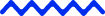Is your team spending more time gathering essential data rather than acting on it? If yes, then you have a data clarity problem, and it needs immediate attention. Because it is not just costing you precious time; it is costing you real business opportunities.
- The root cause of data overload (and why it’s costing you clarity)
- Key components of a high-performing BI dashboard
- Types of business intelligence data dashboards (and their use cases)
- Step-by-step process to create a BI data dashboard
- Common mistakes to avoid when creating a business dashboard
- Make your data dashboard a growth engine for your business!
As per the Gartner report - “More than 30% of employees spend their time searching for data rather than analyzing it.”
This reflects the biggest operational challenge: Businesses are gathering data faster than they can process or interpret it. That’s where a personalized and interactive data dashboard can save businesses time and opportunities. When implemented strategically, the Power BI dashboard not only brings business clarity but also helps with better decision-making.
So, if you are juggling with fragmented systems, delayed reporting cycles, or data overload, this guide is for you.
Here, you will learn -
- The root cause of data overload
- Key components of a high-performing BI dashboard
- Types of BI dashboards and their use cases
- Step-by-step guide on creating interactive dashboards
- Common dashboard mistakes to avoid
- How to make the most of your BI dashboard?
By the end, you will get a better clarity and a clear roadmap on “How to transform scattered business data into actionable insights?”
The root cause of data overload (and why it’s costing you clarity)
For growing businesses, data overload doesn't just happen overnight. This process starts subtly with different departments managing separate spreadsheets, using outdated tools, and creating different reports to track business operations.
However, when the business expands, this traditional data-gathering approach creates confusion and affects decision-making. Decision-makers end up spending hours cross-referencing reports, ensuring data accuracy, and making decisions based on outdated data.
Here are the root causes hidden in daily business operations
1. Non-integrated tools & disconnected systems
Businesses use different tools and systems for department-wise reporting, and in the end, they have multiple reports piled up, which creates confusion.
2. Manual and time-consuming reporting
Some businesses still rely on manual data extraction in spreadsheets and sharing it via email, which is very time-consuming and prone to errors.
3. Lack of dashboard strategy
Those who already use dashboards have created them for specific meetings and reporting, not as scalable decision-making tools.
4. Multiple sources of data
Businesses do not implement a centralized dashboard to validate performance metrics or track KPIs. Instead, they use multiple sources of data.
These are the underlying issues why data overload continues to affect decision-making. You can overcome them by creating your own dashboard that helps you collect all the business data in a single unified view.
But what makes a dashboard truly effective?
Let's explore the key components in the succeeding section.
Key components of a high-performing BI dashboard
Having a visually appealing dashboard that doesn't deliver meaningful insights is useless. Hence, creating a custom business intelligence dashboard helps businesses get key metrics aligned with business objectives that are easier to interpret and act on.
Here are the 5 essential components every Power BI dashboard or custom dashboard must include.
1. Alignment of KPI with your business goals
The key performance indicators (KPIs) that affect business performance should be given top priority on your dashboard. For instance, the cash flow, churn rate, sales conversions, and operational efficiency must all be in line with the main aims and objectives of your company.
2. Real-time & automated data integration
A high-performing business dashboard should reduce the need for manual Excel updates and data entry. An Automated dashboard will help you pull data automatically from your core systems, keeping it accurate and reliable. You can use tools like Power BI to schedule data refreshes or real-time connectors.
3. Customized views for stakeholders
Your data dashboard must cater to the needs and requirements of all stakeholders, including the executives, operational teams, and analysts. It would be beneficial to implement drill-down capabilities, sophisticated filters, or displays that are tailored to their responsibilities.
4. Intuitive visual design
Creating a well-designed business dashboard isn't about aesthetics but more about usability. So, your dashboard must be easier to interpret data at a glance. You can use clear data hierarchy, appropriate chart types, responsive layouts, and colors to indicate performance.
5. Clear data context & insights
Numbers alone don’t tell the full story. Your dashboard must showcase comparisons, historical trends, and benchmarks that offer some context. For instance, a drop in sales engagement would make more sense when you can correlate it with a change in your campaign strategy. That's how you can set clear data context.
Types of business intelligence data dashboards (and their use cases)
Not all dashboards serve the same purpose. Here, we have mentioned the 5 types of BI dashboards along with their real-world use cases. The following data dashboards can be really helpful for businesses to improve speed, accuracy, and strategic outcomes.
1. Executive KPI dashboard
An Executive KPI dashboard offers a unified view of top-level metrics like revenue, churn, productivity, and overhead costs. This BI dashboard saves businesses from juggling multiple reports and helps them make decisions faster and smarter. Executive dashboards are ideal for leadership teams seeking performance alignment and strategic visibility.
Use cases
- Compare region-wise performance across multiple business locations
- Monitor company-wide KPIs like churn, revenue, and overheads
- Utilize real-time executive metrics to assist in boardroom decision-making
2. Sales & revenue dashboard
Sales dashboards allow SDRs to track their daily sales performance and campaign results to identify the driving factors of revenue and conversions. The dashboard helps businesses get all the data, including high-performing sales reps and marketing channels, in one place. Combined with advanced business analytics tools like Power BI, it results in accurate sales planning and performance optimization.
Use cases
- Track daily sales activity and pipeline status by SDR or team
- Measure campaign attribution and lead-to-close performance
- Identify high-performing sales reps, channels, and products
3. Financial performance dashboard
Using a financial data dashboard, businesses can better understand important variables like cash flow, past-due invoices, revenue patterns, and expenses. CFOs and other executives can spot anomalies and make well-informed decisions using real-time data. This business dashboard is a valuable tool for the finance department.
Use cases
- Monitor overdue invoices and manage DSO more effectively
- Track monthly cash flow, expense categories, and profit margins
- Identify cost-saving opportunities through vendor and spend analysis
4. Operational and efficiency dashboard
This BI dashboard is designed to track all businesses' operational KPIs, such as order processing time, task completion, and inventory gaps. With this dashboard, businesses can easily highlight operational inefficiencies and identify process bottlenecks. It further helps to significantly enhance operational efficiency.
Use cases
- Track inventory levels, task completion, and order processing time
- Detect bottlenecks in fulfillment or internal workflows
- Optimize resource allocation across departments or shifts
5. Customer insight dashboard
A feature-packed customer insight dashboard helps businesses monitor NPS scores, churn rates, and ticket volumes in one place. This dashboard enables businesses to keep track of their core customers. Such data dashboards are more focused on service excellence and customer retention.
Use cases
- Monitor NPS scores, ticket volume, and support resolution times
- Identify churn patterns linked to customer engagement drop-offs
- Analyze feedback trends to guide product or service improvements
This is just a brief overview of the key types of BI dashboards and their use cases. To gain more insights, read our blog on – 5 types of BI dashboards every decision maker needs.
Step-by-step process to create a BI data dashboard
Creating an appealing business dashboard is relatively simple. However, businesses often fail to build a dashboard that is scalable and aligned with business goals. So, this section will help you discover how to create a BI data dashboard that delivers real business insights.
Step 1 – Define your business objectives
Before creating a data dashboard, define your business objectives very clearly. Decide on the purpose behind creating a business dashboard. Whether your goal is to monitor financial health, increase sales, or improve operational efficiency, be more precise.
Step 2 – Identify the right KPIs
Choose KPIs that show the performance of your company's objectives. For instance, if client retention is your top goal, monitor customer churn rather than the overall number of customers.
Step 3 – Clean all your data sources
Organize all your essential data sources in one place. Keep your data standardized with a consistent format to prevent reporting discrepancies later.
Step 4 – Choose the right tool for your dashboard
Choosing the most suitable BI tool is the key to creating a value-driven data dashboard. For better results, facilitate customization, automation, and data integration. If you don't know which tool is best-suited, connect with experts or seek business intelligence outsourcing assistance.
Step 5 – Design a user-friendly dashboard
Your users are the key people who will use your data dashboard. So, create role-specific views or add advanced filters that provide meaningful insights to the users whenever they need them. Overall, your BI dashboard should be user-friendly.
Step 6 – Implement automation for better outcome
Set up real-time sync or regular information refreshes to keep the data dashboard current. This guarantees that leadership always has access to the most recent information without requiring manual labor.
Step 7 – Test your dashboard
Once you have created a data dashboard, test it carefully, gather user feedback, and monitor dashboard usage. Analyze whether your team is relying on it and whether the visuals help in decision-making. Based on the data and feedback, refine your dashboard.
These are the simple seven steps process to create a value-driven and impactful data dashboard. But sometimes, even a well-developed dashboard fails if you make some common mistakes while developing a BI dashboard.
Common mistakes to avoid when creating a business dashboard
80% of business owners rush to implement dashboards without a clear strategy. It leads to confusion, low adoption, and missed business insights. So, to ensure that your business intelligence dashboard brings in the best results, avoid these common mistakes.
#Mistake 1 – Tracking multiple KPIs
Adding too many key metrics in a single dashboard overwhelms the user and dilutes focus. So, rather than focusing on multiple KPIs, highlight only one relatable KPI that aligns directly with your business goals and drives action.
#Mistake 2 – One-size-fits-all dashboard
Using a single dashboard for the entire organization will always result in inaccurate data and complicated business operations. Always create role-specific dashboards to deliver focused and actionable insights.
#Mistake 3 – Neglecting end-user input
It is one of the major mistakes to avoid while creating a dashboard. Many business owners focus on creative interactive dashboards without considering their end users' needs and requirements. As a result, their dashboard fails to meet their end users' day-to-day needs.
#Mistake 4 – No real-time data integration
Some businesses depend on manual data entry or Excel uploads. Data becomes outdated without real-time data integration and automation, leading to poor decision-making.
#Mistake 5 – Avoiding ongoing optimization
Creating data dashboards isn't just a "Set and forget" task. Business goals evolve with time, and so should your business dashboard. So, keep reviewing performance metrics, adding new data sources, and updating layouts per the requirements.
Make your data dashboard a growth engine for your business!
A well-defined business dashboard can make or break your business decisions! Throughout this guide, you have explored the challenges of data overload and how a well-structured business intelligence dashboard can bring clarity and focus to decision-making. Now, it is time to create a data-driven dashboard.
However, creating a BI dashboard that delivers consistent business value requires more than innovative BI tools. The process demands clean data integration, user-focused design, and ongoing refinement while adapting to growing business needs. That's where businesses need the assistance of BI experts.
Organizations outsource business intelligence services to ensure long-term success, where professionals can help them create ROI-driven dashboards. At FBSPL, we help businesses create value-driven data dashboards that provide actionable insights aligned with their objectives. So, if you are still juggling to create a perfect business dashboard, we would love to help you!